
Using the Quick search boxes
Products are listed in a series of spreadsheet-like columns. Above the column headings are search boxes. To filter the list of products simply start typing some details into one of these boxes.
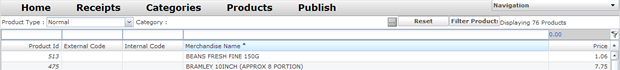
Using the Category filter
To filter products by a given category you can click the button to the right of the category selector and then choose the category. Click Filter Products to see just the products assigned to that category.
